Prototype:
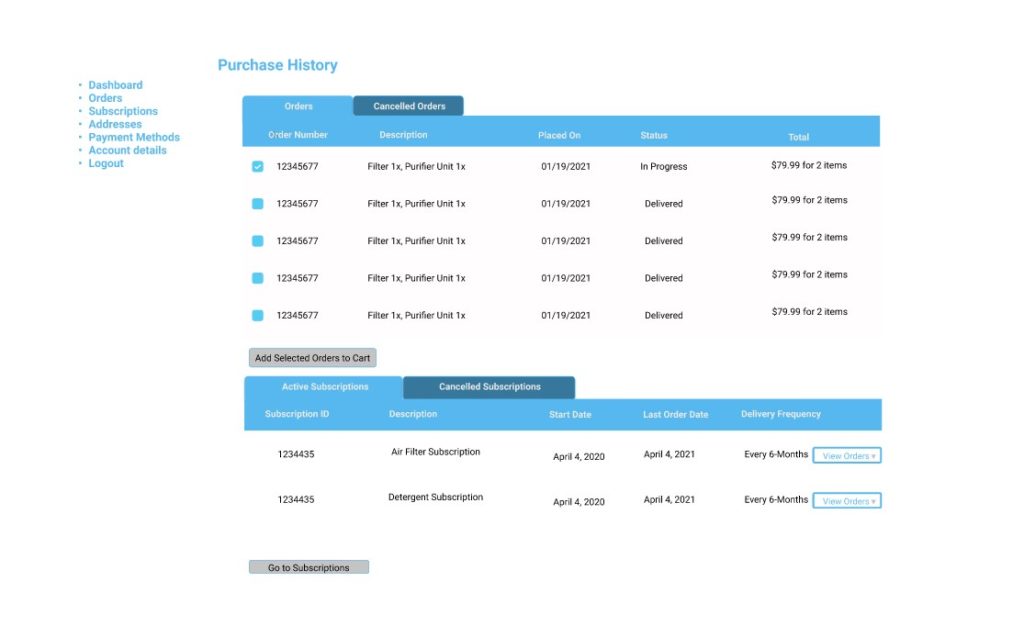
This project was a result of Requirements elicitation for my requirements engineering course at FGCU. My professor was Scott Vanselow
For this assignment I had to:
- Find a sponsor who allowed me to identify a need in their business.
- Gather requirements from my sponsor.
- I had to use confluence and Jira to organize and post documents such as the BRS, SRS, SRD for the proposed system.
- Create a prototype for a potential software solution.
Need/Problem Identified:
- Sponsor has 2 websites: The main site processes one-time purchases. The second processes subscription information.
- The purchase history page on the main site only displayed one-time purchases.
Main goal for software solution:
- For customers to have a single page on the website to view all their purchases, which includes one-time purchases and orders that are automatically placed by their subscriptions.
- For customers to easily add previous orders to their cart
Requirements:
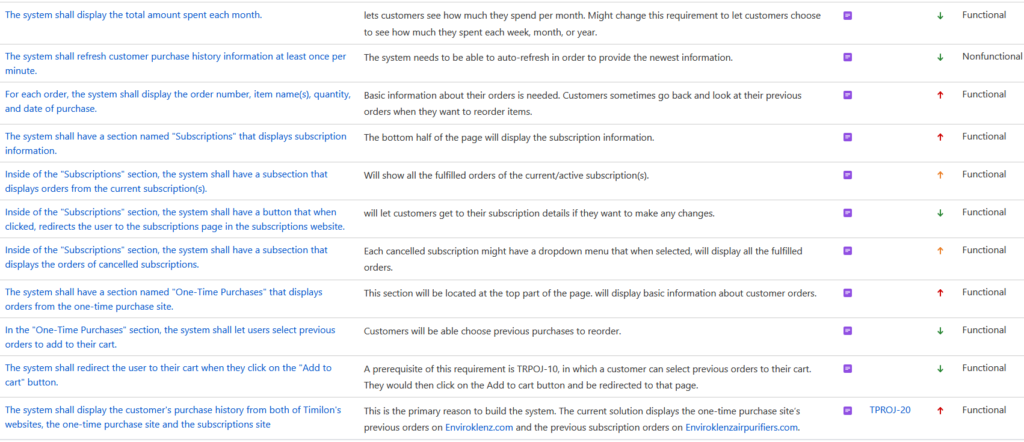
These are some of the requirements, written as shall statements that I wrote down. I labeled them as functional or nonfunctional.
Use Case Diagram:
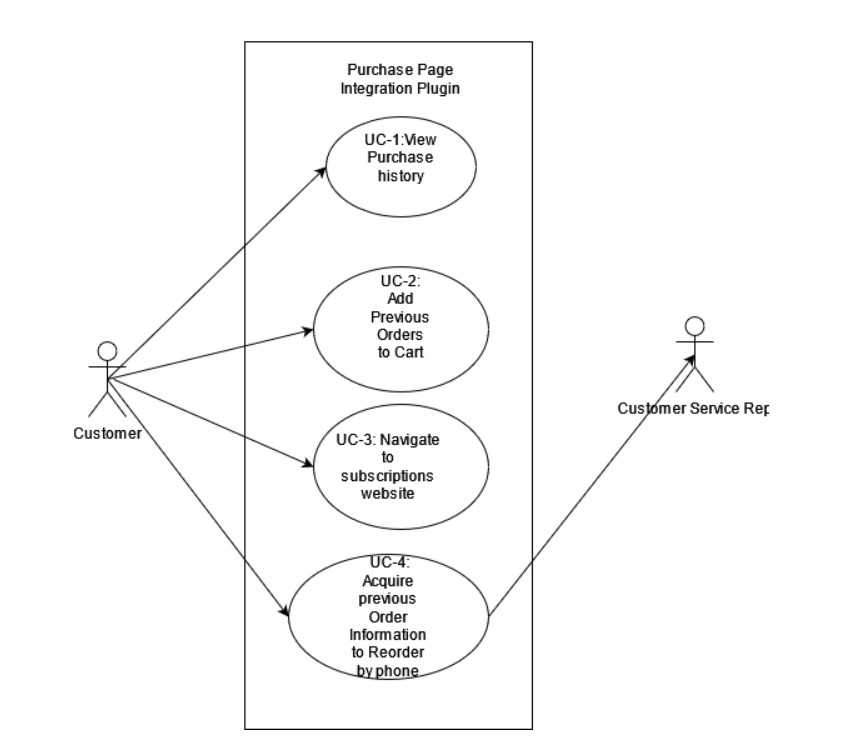
Here is an early use case diagram for the proposed system.
Context Diagram:
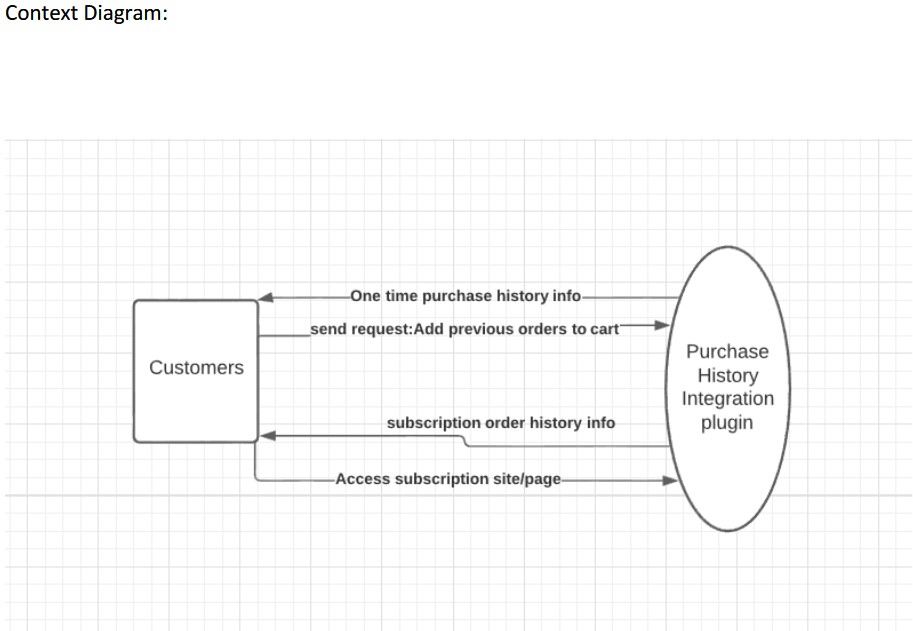
Here is a context diagram, or level 0 diagram that I made using Lucidchart.
Context Diagrams:
- show the system as a single process with its relationship to external entities.
- provide a visualization of what the system is doing, which can assist the communication between engineers and non-technical people.
Summary:
The main requirements elicitation techniques that I used were interviews, user stories and scenarios, and prototypes.
Interviews were very limited because of the covid-19 pandemic, but I was able to discover that my sponsor had a need for a purchase history page on their ecommerce site.
User stories and scenarios aided my communication with my sponsor and they helped to identify the functionality that the system should have.
Prototypes helped me to describe the layout of the system. I first created a wireframe of a possible layout. Then I created a simple mockup. After the mockup was approved by my sponsor, I created an interactive prototype using Figma.
Figma Prototype Link: https://www.figma.com/proto/Y1yuetzpJEuIbIqpdlHsDl/CEN-3073-Figma-Prototype?page-id=0%3A1&node-id=1%3A4585&starting-point-node-id=1%3A4585&scaling=scale-down
Class website/resources: https://sites.google.com/site/profvanselow/swebok/software-requirements-ch-1/3-elicitation?authuser=0